Hit the Button is an interactive Mathematical software geared toward helping visual and tactile or kinesthetic students to practice and develop their Mathematics skills. It focuses on number bonds, tables, doubles, halves, division facts, and halves.
This program was designed for children ages six to eleven. It is a timed game that is meant to help a child to be able to do Math quickly without the use of any tools.
Why I Use Hit the Button
I’ve used Hit the Button with both of my children. Abdiel who is now 12 used it to help to develop his skills with tables while Ari, who is six is presently using it to develop his skills with number bonds(addition and subtraction). 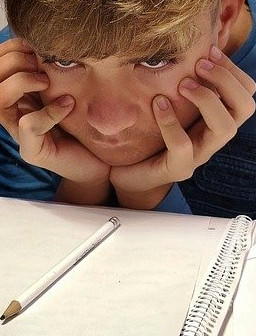
Before using Hit the Button Abdiel was struggling with multiplication. When asked a question that required his knowledge of tables, for example, 2 x 7 =, I found that he would need to say his tables from the beginning until he got to that number in order to answer.
I knew that in an examination this could cost him valuable time. As such, I set out to find a software that would help him to develop his skill with the random fact. This is how I stumbled on HIt the Button software.
I later recently started it with my younger child because he was experiencing frustration with learning and doing mathematics.
He was slow at it and to my mind was not developing mental math skills fast enough.
Any effort to do addition and subtraction would require him to use his fingers. He has just gone into grade two and I wanted him to move away from this habit.
The Application Layout and Useability
The colors are attractive, the game navigation is clear and easy to use. Hit the button is great at developing a child’s ability to use random facts in Mathematics to cut down on the time it takes to complete an equation mentally.
Our Experiences with Hit the Button
At first, Abdiel was frustrated with the software because he would run out of time after one or two equations. I kept encouraging him. I’d say it’s not about how many you can complete in the time frame, rather it’s about completing it correctly.
Even if it was only two, I’d cheer him on and congratulate him. 
Before long the amount he could complete correctly within the sixty seconds the software allocated rose higher and higher. His smile grew wider too.
Today he completes about thirty to forty within the stipulated time. This means he often takes less than two seconds per multiplication problem and he is quite proud of himself. I’m proud of him too.
With Ari, who is only in grade two we have been using this software to practice number bonds (addition and subtraction). He also found it frustrating to use at first.
He started using the software just about two months ago and at the
time he was only able to complete one in the sixty seconds. Today he is able to complete about nine in sixty seconds and we don’t even use it
daily. I do need to improve on that.
I find that consistency helps greatly.
As with my first child I sat in on his use of it and encouraged him to try to get it correct instead of trying to beat the time. By the end of the first month, I found that he needed less supervision to use it.
I keep him accountable by checking his results after each play during study time, however. This way I ensure he is striving to get each one correct instead of just beating the clock.
Today both of my boys love Hit the Button. They consider it a favorite game and don’t have to be told to use it. They love the idea of trying to beat the clock.
Now wouldn’t all educators and parents love to be able to say that my child loves Mathematics? My children do. Learning new things in Mathematics is still frustrating but I try to use this app as often as possible instead of the old book and pencil. They love it. Try Hit the Button, it’s great.
Thank you Topmarks.
Abdiel’s Review
Hit the Button is a fun educational game.
When I first started I didn’t understand how to play the game,
The first time I played it I got frustrated because I was only getting one and two correct.

Every day I got up and played hit the button. I played and played until I couldn’t play anymore.
After a while, I got good at Hit the Button. I was getting forty’s and thirty’s when I played it.
As I got better at Hit the Button I also got better at Mathematics in school.
If I were to rate it I would give it a five star. Also, for all you kids now starting, it may seem troubling at first but you will eventually get better at it. As they say, practice makes perfect.
The Cost
This software is free for use on the Topmarks Website. However, if you wish to actually download it, there is a cost
attached. It is available for Mac, Windows, Android, and iPad devices for $4.49 AUD or £2.99 GBP or $2.99 USD or €3.49 EUR.
I believe the benefits are more than worth the price.
My Recommendations
As an educator who understands the importance of teaching children using their learning styles I definitely recommend this software to both teachers and students. It is a great tool for tactile and kinesthetic learners or just to add some fun to the environment.
I think that for new users it’s not enough to just give them the software and leave them alone. Children will naturally try to beat the program time by guessing and will become frustrated when it isn’t working out for them.
You, the parent, or educator need to assist the child with the use of it and add some encouragement along the way. Let them know that it is okay to just be able to work at their own level. It will get better in time.
Before You Go
Have you ever used Hit the Button with your child? Be sure to tell us about your experience in the comments section below.
If you are here looking for educational software and this one appeals to you tell us what you think. Also, feel free to come back later and leave us a feedback on your use of it.
Are you looking for educational software to use with your children? Come back soon to see what else we have for you or follow me on Instagram or Twitter to stay up to date on other software that would benefit you as an educator or business owner.
Follow me on Instagram: https://www.instagram.com/StartUpOnlineBusinessIdeas/
Twitter: @BennCandy
Educators click here to learn how to start an online school or here to learn about opportunities to teach online.
Thanks for stopping by,
Candy Benn


Nice review!
So, after reading your review, I think Hit the button is a great platform to help our kids learning. I know that my son will also struggle with the timer thing. But the good thing is that it is made in a format of a game and that will help him continue trying until he understands how it works and how to succeed.
Is there any support system in case we need help? Or is there a way to have it customized in a certain manner to fit a kid’s special needs? I really like the cost, it is affordable for anyone to have and learn.
Thanks for sharing!
Hi,
So far as customization goes, I have no idea since we used it directly on the website. I’ll certainly look into it though, however.
We have never needed support either. I’ll try the app version soon and be back with some more feedback soon.
Cheers,
Candy Benn
Well! My little one has been encountering a great deal of difficulty with mathematics. Most of his test scores and all have been really woeful and I am going out of options. So, I decided to get him a tutor and he mentioned we got him this hit the button too. So, here I am reading the review. I would say I’m quite impressed with what ive seen here. Thanks for sharing here
Hi,
Thank you for taking the time to leave a comment.
I’m really sorry your child was struggling but I’m happy he has found his way to Hit the Button. I’m sure things will soon turn around for him.
Regards,
Candy Benn